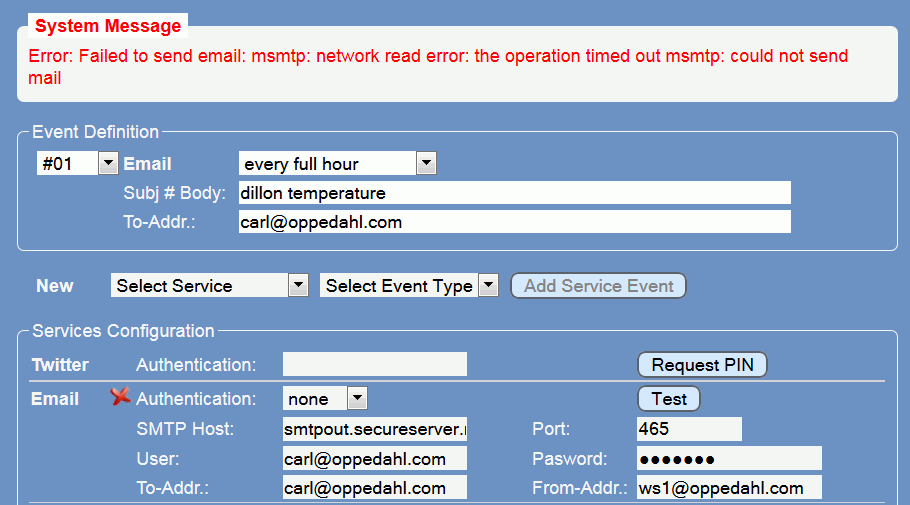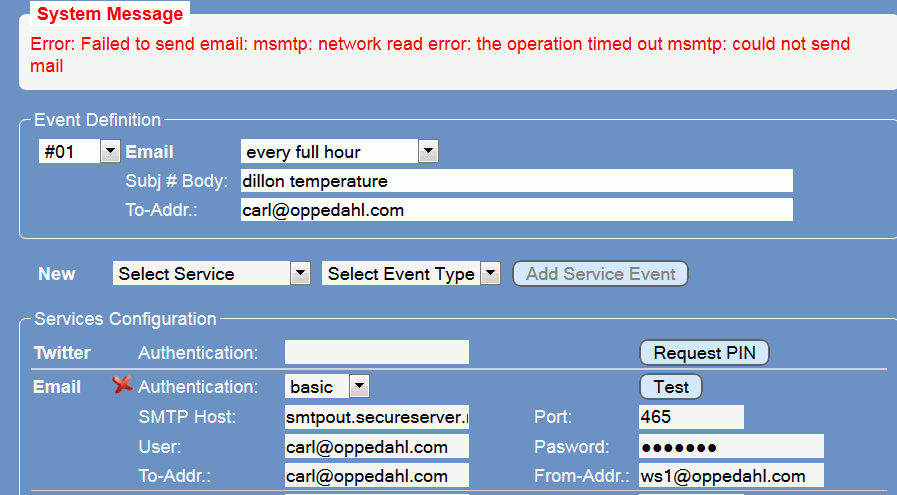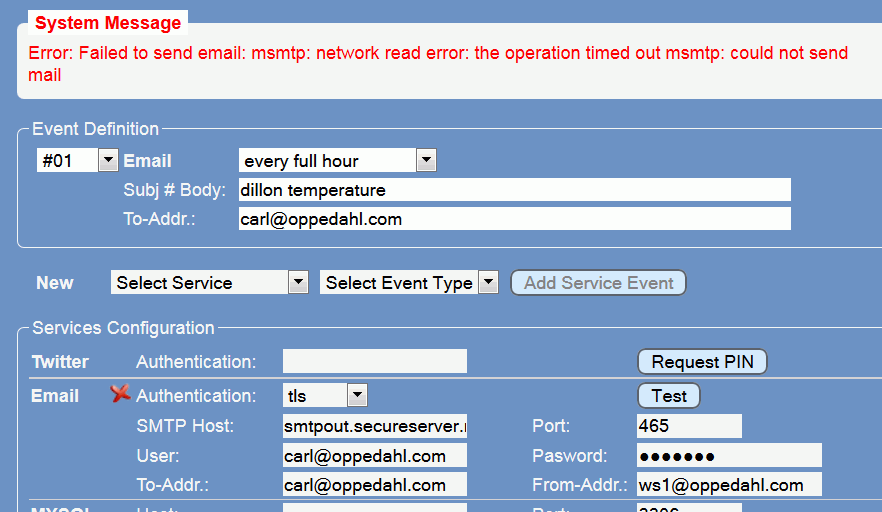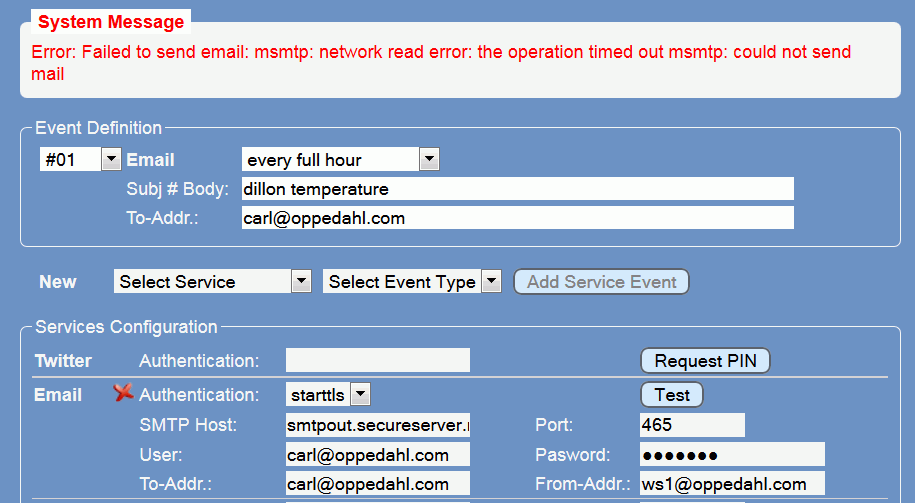Page 1 of 1
MSMTP errors - comcast and godaddy **solved**
Posted: Sat Nov 15, 2014 9:58 am
by oppedahl
I am unable to get my meteobridge to send email at all. Not through Comcast. Not through Godaddy.
I try to send with smtp.comcast.net, port 465. I try all of the authentication options -- none, basic, tls, starttls.
The typical error message is:
Error: Failed to send email: msmtp: network read error: the operation timed out msmtp: could not send mail
Re: MSMTP errors - comcast and godaddy
Posted: Sat Nov 15, 2014 10:38 am
by admin
Please post a screen dump so that we can see what you selected.
Did you read here to get the right credentials?
http://customer.comcast.com/help-and-su ... ity-email/
Re: MSMTP errors - comcast and godaddy
Posted: Mon Nov 17, 2014 2:08 am
by oppedahl
Yes thank you I have paid close attention to the port numbers.
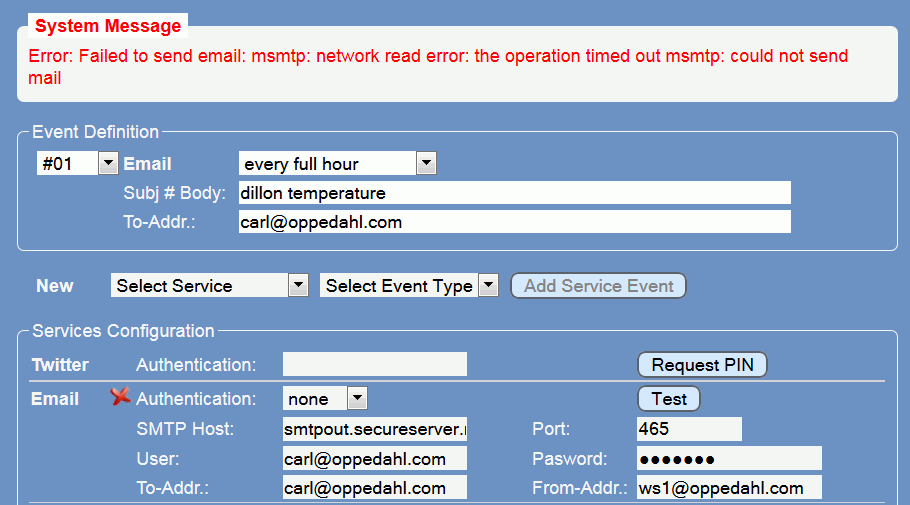
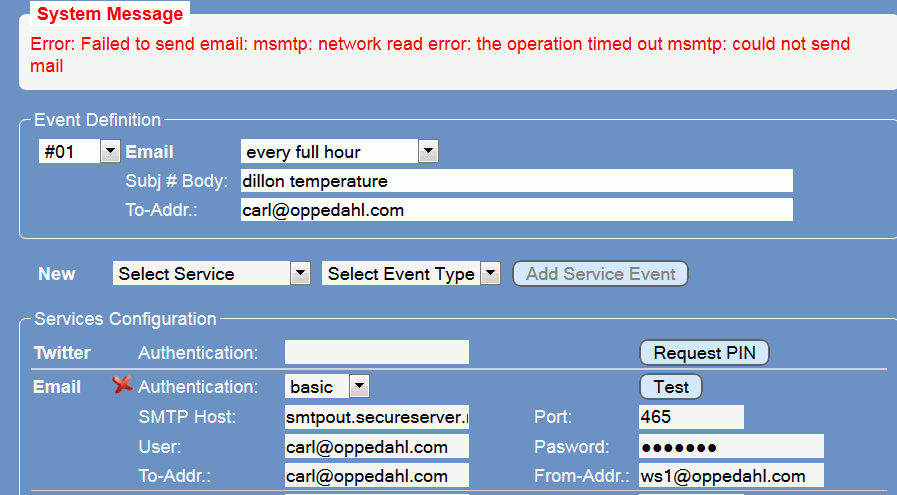
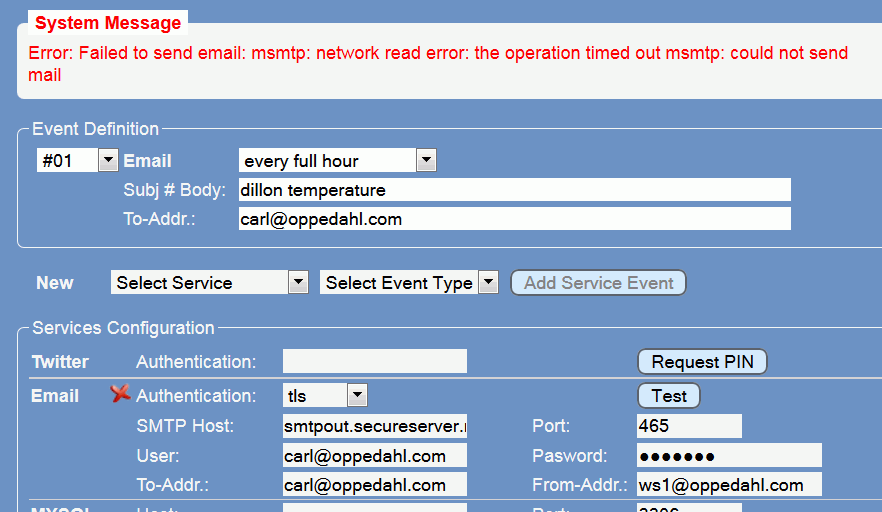
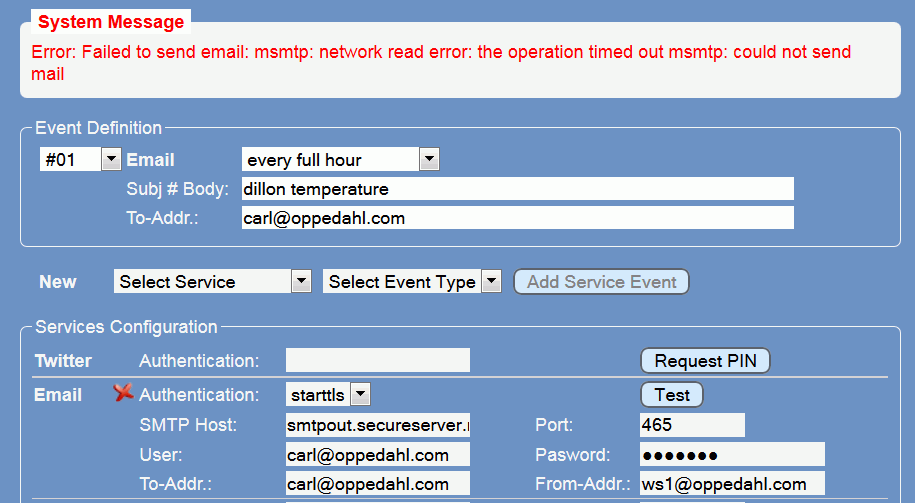
Each time I tried this, I "saved" the settings and then clicked "test". Then did the screen capture.
I've set up a test email account that you could use for testing this. The user name is "
meteo@oppedahl.com". The temporary password is [deleted, sorry]. The SMTP host is "smtpout.secureserver.net". The port number should be 465 and SSL should be used.
Re: MSMTP errors - comcast and godaddy
Posted: Mon Nov 17, 2014 2:25 am
by admin
Re: MSMTP errors - comcast and godaddy
Posted: Mon Nov 17, 2014 3:20 am
by oppedahl
Thank you for your posting. You link to a web page "computerrepairhouston". That page proposes using the actual IP address of the SMTP server rather than the fully qualified domain name (here "smtpout.secureserver.net" or "smtp.comcast.net"). So for example the IP address for "smtpout.secureserver.net" is "68.178.252.229".
This approach would only make sense if the host system (here, the Meteobridge device) were somehow running into problem when it tries to do a DNS lookup on the SMTP FQDN. But that's not the problem here. The Meteobridge error message that I am reporting is not "Error: Failed to send email: msmtp: cannot locate host smtp.comcast.qqq: Name or service not known msmtp: could not send mail" but is instead "Error: Failed to send email: msmtp: network read error: the operation timed out msmtp: could not send mail".
You can see the problem that I am reporting is not a DNS problem at all. That is, you can see that inserting the IP address instead of the FQDN is not at all the way to fix things. The way you can see this is to insert a known defective FQDN. I used "smtpout.secureserver.qqq". When I did that the Meteobridge error message was "Error: Failed to send email: msmtp: cannot locate host smtp.comcast.qqq: Name or service not known msmtp: could not send mail". If I had encountered a Meteobridge error message of ""cannot locate host" then I can see how we might think it is a DNS problem.
But common sense tells me that there cannot possibly be a DNS problem with the present Meteobridge setup. Surely the uploads to the various weather networks each rely upon being able to use DNS to resolve a FQDN. And the uploads to the various weather networks are working without a hitch.
Re: MSMTP errors - comcast and godaddy
Posted: Mon Nov 17, 2014 3:30 am
by oppedahl
Okay, further information on why it is that inserting the IP address of the SMTP server was not going to help with the problem of not being able to send emails.
I went into my Meteobridge and clicked on "setup network" and "expert mode". And clicked on the "network" tab and the "diagnostics". And did an nslookup for "smtpout.secureserver.net". The system had no trouble whatsoever resolving this to an IP address. The correct IP address by the way.
I also used this page to do a ping of "smtpout.secureserver.net" and the ping succeeded.
By the way thank you to the designers of Meteobridge for providing the "expert mode" button!
Now please note that a couple of posts ago I provided an actual email user account and password which you could use to test on your own Meteobridge.
Oh and for what it's worth here is my system:
Platform: TP-LINK TL-MR3020 (plus USB hub)
RAM: 29364 kB total, 3248 kB free (88% used)
Software Version: Linux 3.3.8 mips (BE), FW 1.4, MeteoBridge 2.4 (5318)
Re: MSMTP errors - comcast and godaddy
Posted: Mon Nov 17, 2014 7:10 pm
by admin
I have no idea what is happining there, I am not using godaddy or comcast.
Starttls traffic is normally on port 587 instead of 465, but as said I am noob regarding those providers.
Did you try with your PC mailing program to use that SMTP servers?
Re: MSMTP errors - comcast and godaddy
Posted: Mon Nov 24, 2014 12:16 am
by oppedahl
I am happy to report that my Meteobridge is now successfully sending emails through Comcast. The fix came from the previous posting. Try a port number of 587, he said. And that worked. Thank you.