Page 1 of 2
Issue with record
Posted: Fri Aug 26, 2016 8:47 pm
by droiddk
Hello
I think there is an issue with the "Outdoor temp" "Year" and "All" min-record. I think "Year" and "All" by a mistake are the same as "Month". Min temp in database is 5.4 (uploaded by MeteoBridge) and min "Year" and "All" shows 9.2 (min temp for "Month" really is 9.2):

Regards
Re: Issue with record **solved**
Posted: Sat Aug 27, 2016 10:51 am
by admin
May be this is a misconception what meteobridge does. All data for day, month, year, all is recorded from live data meteobridge is receiving. When you start connecting your meteobridge to your station in August, then it will not know what has happened before. If you have yearly data to be added, you have to do that manually. After that meteobridge will continue to sum up correctly, but it needs you to manually set the data that meteobridge has not seen by itself so far.
Re: Issue with record **solved**
Posted: Sat Aug 27, 2016 2:13 pm
by droiddk
But I connected my station to the Meteobridge in May and lowest (temp) in datebase (MySql receiving from Meteobridge) is from June so that value should have been "through" Meteobridge?
Other records are from May, June and July.
I have changed to a directly usb-connection to the Vantage Pro2 console, I was using the MeteoStick before, maybe that has something to do with it? But some of the existing records are from when the MetroStick was connected..,
Don't think this is solved :/
Re: Issue with record
Posted: Thu Sep 01, 2016 8:44 pm
by droiddk
New month and "year" and "all" record is not taking from the "month" record.
I still don't understand why "Live Data" is not showing the correct "Year" and "All" record for "Outdoor Temp".

Regards
Re: Issue with record
Posted: Tue Sep 06, 2016 11:09 pm
by admin
droiddk wrote:I still don't understand why "Live Data" is not showing the correct "Year" and "All" record for "Outdoor Temp".

Because the weather station is not sending this data. I explained how it works.
Re: Issue with record
Posted: Wed Sep 07, 2016 11:23 am
by droiddk
Because the weather station is not sending this data. I explained how it works.
The Meteobridge got the data (that happens to be a record) from the weather station (as "normal" "live" data) and sent it to the sql-database. This data (that happens to be a record) is not listed on the live-page (records).
If the Meteobridge is able to put the data (that happens to be a record) into a database using SQL then it should also be possible to show it on live-tab as a record. Correct?
I totally understand this:
When you start connecting your meteobridge to your station in August, then it will not know what has happened before. If you have yearly data to be added, you have to do that manually. After that meteobridge will continue to sum up correctly, but it needs you to manually set the data that meteobridge has not seen by itself so far.
But this is not the case in this situation, station was connected in May (early) and live data with record went through the Meteobridge in May (late).
Re: Issue with record
Posted: Sat Sep 17, 2016 1:53 pm
by admin
So you say in May you had a yearly maximum in outdoor temp that got overwritten by lower monthly outdoor temps in the following months?
If so that is something I did not detected in observing my rig.
Anybody else out there having this problem?
Re: Issue with record
Posted: Sat Sep 17, 2016 5:03 pm
by droiddk
admin wrote:So you say in May you had a yearly maximum in outdoor temp that got overwritten by lower monthly outdoor temps in the following months?
If so that is something I did not detected in observing my rig.
Anybody else out there having this problem?
I'm not sure if I get you right, but in May I had my lowest outdoor reading if I search for lowest in my MySQL. My MySQL only gets its data from the Meteobridge. But, on the live page, the lowest outdoor reading is from August and if I get it right then the reading from May should be there and not the one from August.
Regards
Re: Issue with record
Posted: Sun Sep 18, 2016 10:24 am
by admin
I will conduct a similar test with my rig.
Did you change the device by a new one and got license transferred? That would explain loss of data from previous months.
Re: Issue with record
Posted: Sun Sep 18, 2016 11:22 am
by droiddk
Hi
I only did change from the MeteoStick to a usb-connection to my Davis Vantage Pro2 console. That was in August (but "wrong" record is not from the day I did the change), but some of my other records on the live tab is when the Meteostick was connected so it is only related to "Outdoor Temp Year Min" and "Outdoor Temp All Min"
This picture shows the issue, table show lowest temperature in database, all data in database inserted by Meteobridge,:

Regards
Re: Issue with record
Posted: Mon Sep 26, 2016 10:04 pm
by droiddk
Any news/comments to my images?
Re: Issue with record
Posted: Mon Sep 26, 2016 10:54 pm
by admin
I did program manual min/max for th0 to my Meteobridge and now I wait for the month to change to see if something false does happen.
Re: Issue with record
Posted: Wed Sep 28, 2016 8:03 pm
by droiddk
Looking forward for test results

But, I did not recall that I did any editing with the temperature.
Regards
Re: Issue with record
Posted: Sat Oct 01, 2016 8:48 am
by admin
My rig swapped to the next month and yearly/all data was not overwritten incorrectly.
Status from September
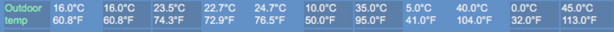
- Screen Shot 2016-10-01 at 08.46.50.png (31.72 KiB) Viewed 6759 times
Status 1st of October
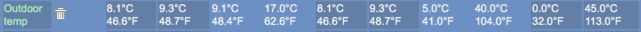
- Screen Shot 2016-10-01 at 08.47.39.png (24.38 KiB) Viewed 6759 times
Manually set min/max values from September (year:5/40, all:0/45) are not falsely overwritten on next months start.
Re: Issue with record
Posted: Sun Oct 02, 2016 12:13 am
by droiddk
admin wrote:My rig swapped to the next month and yearly/all data was not overwritten incorrectly.
Status from September
Screen Shot 2016-10-01 at 08.46.50.png
Status 1st of October
Screen Shot 2016-10-01 at 08.47.39.png
Manually set min/max values from September (year:5/40, all:0/45) are not falsely overwritten on next months start.
Thanks for testing. That is actually what I expected since I never did any manually editing.
Do you agree that something looks wrong when looking at the images I posted (Sun Sep 18)?
Regards


