Page 1 of 1
Keep getting Invalid API key for Windy.com. **solved**
Posted: Mon Mar 15, 2021 6:09 pm
by wdg
For some reason, Meteobridge keeps saying I have an invalid API key for windy.com. I've created new keys, but each one is reported as invalid on the Weather Nets page. Any ideas what may be going on?
![Image]()
Re: Keep getting Invalid API key for Windy.com
Posted: Mon Mar 15, 2021 6:31 pm
by galfert
The Windy API key is very very long. Maybe you are not copying the entire thing? I suggest using the copy icon on the Windy station settings page. Then you can paste the whole thing into your Meteobridge configuration. There is no need to mask the Windy API key....because you can't display the whole thing.
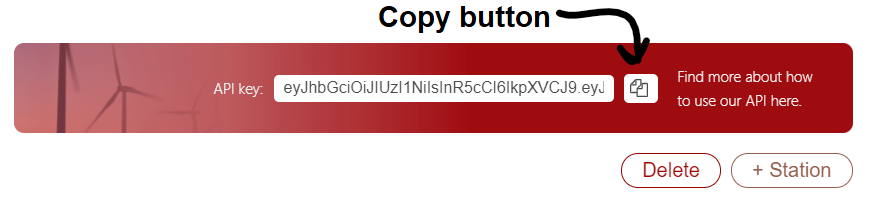
- Screenshot 2021-03-15 123319.png (40.74 KiB) Viewed 2882 times
As you can see I don't have to mask my API key ....because that is only but a very small part (about 40 characters) of the whole thing which is in my case 121 characters.
Re: Keep getting Invalid API key for Windy.com
Posted: Mon Mar 15, 2021 6:55 pm
by wdg
Wow, my API key is only 33 characters long. What is the URL where you access your keys? Mine is:
https://api.windy.com/keys
Re: Keep getting Invalid API key for Windy.com
Posted: Mon Mar 15, 2021 7:26 pm
by galfert
The correct page to access to your station upload key is:
https://stations.windy.com/stations
You were going to the API for other things like forecast API and Webcam API...etc.
Re: Keep getting Invalid API key for Windy.com
Posted: Mon Mar 15, 2021 7:30 pm
by wdg
That was it! Thank you for helping out!!!
![Image]()