Page 1 of 2
Help: MeteoBridge Nano SD IP camera basics
Posted: Wed Oct 14, 2020 11:48 pm
by ac2ev
Previously I had my Davis Vantage Pro2 feeding data via Serial > ethernet > Win 7 PC. On that PC (It's Jim, dead) was Cumulus MX and IP Timelapse.
I have an Amcrest IP bullet camera ready to feed weather images to Weather Underground and ?
Using the Meteobridge Nano SD, how do I do this?
I was using
rtsp://192.168.x.x:554/cam/realmonitor?channel=1&subtype=0
in IP Timelapse with Cumulus MX to overlay text but I have no idea how to that in the Nano SD or if it's even possible.
I have a NAS but I've yet to see how Amcrest handles FTP of images (naming format, frequency, etc).
If anyone could give me some ideas/links/pointers, I'd be grateful.
BTW,
You should be able to find me on CWOP (AT994), APRS (AC2EV-wx), WU (KNYROCHE362)
Should I feed the data to anywhere else?
FWIW,
I'll be setting up a Raspberry Pi with Direwolf for my APRS digipeater so that's my backup camera upload method (have no idea how yet).
Re: Help: MeteoBridge Nano SD IP camera basics
Posted: Thu Oct 15, 2020 2:55 pm
by prestwickwx
I am using an Amcrest camera in the Nano SD with this trigger:
http://192.168.x.x/onvifsnapshot/media_service/snapshot?channel=1&subtype=0
Where 192.168.x.x is the IP address of the camera.
Might work for you.
Chuck
Re: Help: MeteoBridge Nano SD IP camera basics
Posted: Thu Oct 15, 2020 11:02 pm
by ac2ev
Almost there:
http://user:password@192.168.x.xonvifsn ... &subtype=0
I have the camera setup to require user/password
I can plug that url into my browser and see the image.
This give me a green check on the weather cam page but in Wunderground Camera I get:
Error: Weather Underground Camera FTP upload failed: ncftpput _wucam: server said: Can't open that file: Permission denied
Re: Help: MeteoBridge Nano SD IP camera basics
Posted: Thu Oct 15, 2020 11:09 pm
by ac2ev
no Weather Underground Cam: 2020-10-15 17:04:05 Error: 2020-10-15 17:03:59 Image larger than 150k (294k), might be dropped by WU (no more tries
Re: Help: MeteoBridge Nano SD IP camera basics
Posted: Fri Oct 16, 2020 12:16 am
by ac2ev
Checking settings on camera was at 5 quality, down to 3 now.
Re: Help: MeteoBridge Nano SD IP camera basics
Posted: Fri Oct 16, 2020 1:55 am
by ac2ev
Turned off ONVIF authentication. Still not seeing images. add meteobridge weather camera. Not seeing an image there, yet.
Will check again tomorrow.
Is there a "manual"? I didn't find much on the wiki page. I did find this though
http://downloads.windfinder.com/weather ... ual_v3.pdf
Not seeing an image on
http://admin.meteobridge.com/cam/<NotSu ... d>/cam.jpg
Re: Help: MeteoBridge Nano SD IP camera basics
Posted: Fri Oct 16, 2020 2:51 am
by prestwickwx
Ok. Once you have the trigger working you will also need to setup FTP under the Services Tab to send the image to your site. Then give WU the path/address to the image file for fetching.
Best wishes,
Chuck
Re: Help: MeteoBridge Nano SD IP camera basics
Posted: Fri Oct 16, 2020 11:07 pm
by ac2ev
Forgive me for being rather dense but something just isn't 'clicking' for me. WeatherUnderground is expecting a file named image.jpg
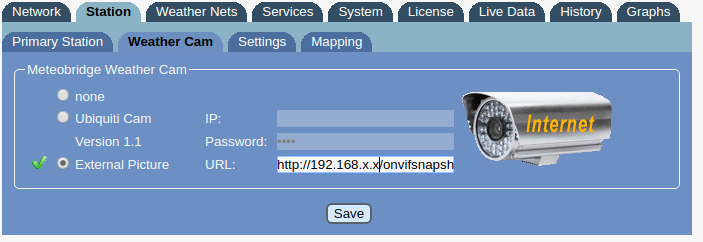
- Screenshot from 2020-10-16 16-51-26.png (43.97 KiB) Viewed 3020 times
URL is
http://192.168.x.x/onvifsnapshot/media_ ... &subtype=0
If I put that address in my browser I get an image
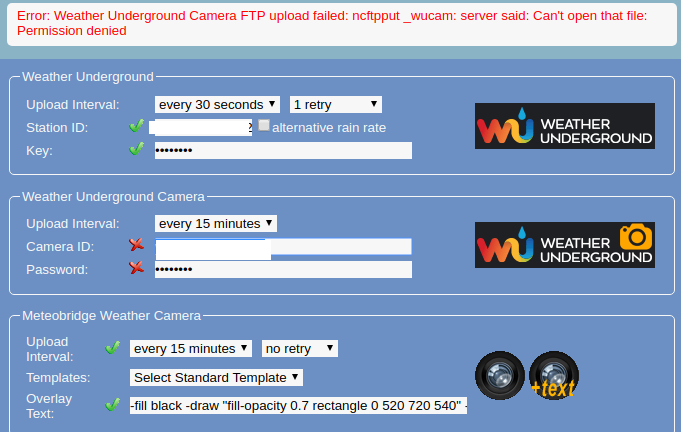
- Screenshot from 2020-10-16 16-54-09.png (68.64 KiB) Viewed 3020 times
When I click on the camera icon I'm directed to
http://admin.meteobridge.com/cam/<is this a secret>/cam.jpg
When I click on the camer icon +text ahttp://admin.meteobridge.com/cam/<is this a secret>/camplus.jpg
Both show a message "The connection was reset"
You mentioned FTP service do I have to fill this out too?
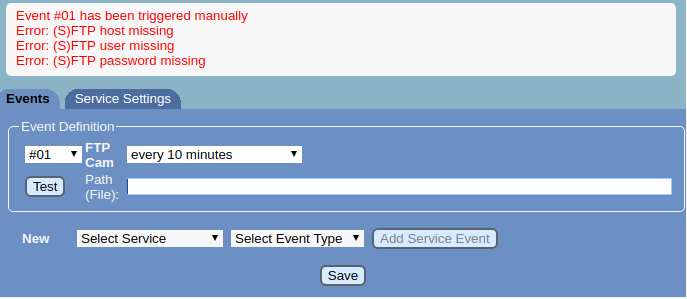
- Screenshot from 2020-10-16 17-02-04.png (23.06 KiB) Viewed 3020 times
Or perhaps here?
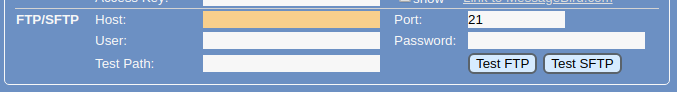
- Screenshot from 2020-10-16 17-00-05.png (8.45 KiB) Viewed 3020 times
If I have to do this too what's the point of the Wunderground Camera service?
Still trying to find that manual. For a $300+ device there should be a bit more explanation. This is supposed to be the 'easy' stuff.
Re: Help: MeteoBridge Nano SD IP camera basics
Posted: Sat Oct 17, 2020 2:56 am
by prestwickwx
It looks like you have your meteobridge weathercam working, since you see the image in your web browser. I may have misunderstood which method you were trying to use. I think WU allows direct FTP to their server, but I have never had that work consistently. WU always seems to have issues with the FTP. So, I use their fetch method. I just have Meteobridge send the triggered image to my server, via FTP (the last section you show above). Then I go into my WU account and provide the url address to the image on the server and WU will periodically fetch the image.
The Meteobridge Weather Underground Camera method should work, as well. It just FTP’s the image directly. But, you will need to get a camera Id and password from WU via logging into your WU account.
Hope this helps,
Chuck
Re: Help: MeteoBridge Nano SD IP camera basics
Posted: Sat Oct 17, 2020 2:03 pm
by ac2ev
Sorry let me clarify a bit. I can connect to the camera and see the image directly. That seems to be the only part working.
Weather Underground Camera isn't working
Meteobridge Weather Camera is not providing an image either
The meteobridge overlay doesn't appear to be working as the link doesn't show me an image I get a disconnect error, admin.meteobridge.com...
Weather underground camera gives me this error
Error: Weather Underground Camera FTP upload failed: Could not read reply from control connection -- timed out. ncftpput _wucam: could not send file to remote host.
At this point I have thoughts
1. The WUCam upload is expecting a reply that Wunderground is not providing, I've emailed Wundeground for the FTP logs to see if that provides any useful info
2. I'm concerned that even the overlay text service isn't working
3. When I look at the source for the ONIVF connection to my camera there is no image name specified so I wonder if that's causing an issue
4. I verified my webcam do work for FTP, I can login and traverse directories on the Wunderground server.
Next step is hop on ssh and see if I can figure out where the images are supposed to be saved so I can see if it's getting the camera image to begin with.
Re: Help: MeteoBridge Nano SD IP camera basics
Posted: Sat Oct 17, 2020 2:24 pm
by ac2ev
I did some poking around via ssh
http://192.168.x.x/aircam.jpg displays the current camera image. So meteobridge is able to connect to the camera. I'll do some more poking around.
Re: Help: MeteoBridge Nano SD IP camera basics
Posted: Sat Oct 17, 2020 2:46 pm
by ac2ev
There's a file named cam in .tmp that appears to be part of the meteobridge weather camera functionality
Code: Select all
<GUID to my image>\00-fill
black
-draw
fill-opacity 0.7 rectangle 0 520 720 540
-pointsize
12
-fill
orange
-draw
text 5 535 '2020-10-17 08:31'
-fill
white
-draw
text 110 535 'Temp: 38.7 °F Humidity: 80 % Pressure: 30.27 inHg Wind Chill: 38.7°F Wind: 2.0 mph Rain: 0.00 in'
-crop
720x490+0+50
-resize
640x480!
<binary data for image file>
Re: Help: MeteoBridge Nano SD IP camera basics
Posted: Sat Oct 17, 2020 5:02 pm
by admin
Meteobridge sends the cam picture together with imagemagick picture manipulating commands to the Meteobridge server. Then temp file you look at is used to build up that package. The commands in there is what you define on the event command line in Meteobridge. So nothing magical here.
Re: Help: MeteoBridge Nano SD IP camera basics
Posted: Sat Oct 17, 2020 6:33 pm
by ac2ev
Which is what I figured but it doesn't help me to understand why I can't upload to wunderground camera and meteobridge camera.
Re: Help: MeteoBridge Nano SD IP camera basics
Posted: Thu Oct 29, 2020 10:36 pm
by ac2ev
After going through the forum and searching for every post with camera I found that the URL the meteobridge Weather camera provides doesn't work.
It's not
http://admin.meteobridge.com/cam/<ID>/<cam.jpg or camplus.jpg>
It's
http://configure.meteobridge.com/cam/<ID>/<cam.jpg or camplus.jpg>
Can someone explain this or fix it, that would be great, thanks.