Page 1 of 2
Weather34 Template - Daily charts. **solved**
Posted: Thu Mar 07, 2024 12:23 pm
by MatteoCarnelos
Hello everybody,
I noted that in my
Weather34 template, in Daily Charts, the charts of past years are missing. There is only the chart of the first of the past year (2020). The data should be available because in Almanac I see data of 2021 or 2023.
Do you have an idea how I can solve?
Then, can you help me to understand if there is a new version? I don't remember how it works.
Thank you.
Re: Weather34 Template - Daily charts
Posted: Sat Mar 09, 2024 9:46 am
by weatherist34
good morning
looking at your site your Weather34 version is a 2021 revision unfortunately its not compatible with the simple update revisions .i can help you update to current version but I would need some access via FTP and some time . brian
Re: Weather34 Template - Daily charts
Posted: Sat Mar 09, 2024 12:36 pm
by MatteoCarnelos
Hi weatherist34,
thank you for the reply.
Is it something I can do myself, maybe with your help? Otherwise I can give you the FTP access. Usually I access via FTP by FileZilla.
Tell me how you prefer to proceed.
Re: Weather34 Template - Daily charts
Posted: Sat Mar 09, 2024 2:00 pm
by weatherist34
MatteoCarnelos wrote: Sat Mar 09, 2024 12:36 pm
Hi weatherist34,
thank you for the reply.
Is it something I can do myself, maybe with your help? Otherwise I can give you the FTP access. Usually I access via FTP by FileZilla.
Tell me how you prefer to proceed.
Hello ,
you will need to install the current master 2024 version
1. save your current weather34charts folder to your desktop .you will only need the CSV files 2021,2022,2023,2024.csv files also will the 2024 folder from the weather34charts folder which contains the current monthly files January,February,March.csv files .
2. Delete the whole current Weather34 template directory you have installed now .
3. Download the current 2024 Master
viewtopic.php?t=16253
Master Download
https://www.mediafire.com/file/4t58g74x ... 4.zip/file
(do not use for upgrading it is a master with all upto date fixes raised.use for first time install or secondary do not use for upgrading)
4. Once uploaded/installed first go into the admin screen via the menu and apply/fill in your settings (*note by default there is no password please choose a password once your setup.
5. Having confirmed the template is installed,setup and receiving data now via FTP upload the files 2021,2022,2023,2024.csv to the new weather34charts folder , then upload January,February,March.csv files to the new 2024 folder inside the weather34charts folder.
6.if all ok month , year charts should be upto date as of last run prior to deleting the 2021 template version.
7.you can now easy apply simple updates as and when there released
if thats all a bit confusing email your FTP login details and I can do it for you . brian34design ""AT"" me.com
should resemble something like below when the menu is open though are 9 different layouts and a apple watch layout to choose from

- mast.png (405.17 KiB) Viewed 4260 times
brian
Re: Weather34 Template - Daily charts
Posted: Sat Mar 09, 2024 2:11 pm
by MatteoCarnelos
Ok!
I will try by myself. If I find issues/difficulty I will send you an email.
Thank you very much for your help

Re: Weather34 Template - Daily charts
Posted: Thu Mar 14, 2024 9:36 pm
by MatteoCarnelos
Ok, I tried to do it but I jave some question.
1. is correct that in the "2019charts" folder of master-2024 there are only six .pho files, in the "2020charts" folder there are 9 .php files, and in the other "*year*charts" folders there are ten .php files?
2. in the "weather34charts" folder of master-2024 there are .csv files of 2018 and 2019, can I remove them? (I haven't the meteo station in that period)
3. in the "*every year*" folders in the "weather34charts" folder of master-2024 there are files as "21Nov2021.csv" or "21Nov2021airquality.csv", should I remove these files? I think yes because are files not created from my data (see pic).

4. in "*every year*" folders in the "weather34charts" in my old server there are dayly files, should I copy and paste tem too? (see pic)

5. in every historical page there aren't himidity and wind direction graph, why? (see pic)

If there are many questions and you need the password to made some change, let me know.
Thank you.
Re: Weather34 Template - Daily charts
Posted: Fri Mar 15, 2024 8:24 am
by weatherist34
good morning
there were changes in the API and chart data 2019 onwards so in the years prior to 2019 there is less data .
you will see many demo files (csv) used for compiling so these can be removed or replaced if needed .
feel free to email if you are not clear on anything I'm generally around in the morning.
@lorenzo I'm still struggling to get my head around the daylight/darkness there is almost a 3 minute delay in changeover causing the long hours it possibly might be a conflict with another module I've yet to resolve it as Im not around(at home) most days at sunset (evening) .hopefully next week i can spend some time on it , having some renovation work done so ill be at home most days so hopefully resolve it.
have a good day..brian
Re: Weather34 Template - Daily charts
Posted: Wed Jun 12, 2024 10:19 am
by MatteoCarnelos
Hi everybody,
I post again in this thread because the topic is the same.
If you go in my website (
https://simonicco.altervista.org/Weather34/index.php), in the Daily charts tab, I have the following issues
- the historical data is stopped on 12 march
- the historical data of wind direction doesn't works (but wortks the today data)
- the historical data of humidity doesn't works (but wortks the today data)
Can you help me to understand why?
Thank you.
Re: Weather34 Template - Daily charts
Posted: Thu Jun 13, 2024 6:40 am
by ToTo
Please check again that you have set up all services from the template setup, is the Charts EndofDay service running?
Setup Guide:
https://wetter.de.cool/console/Weather3 ... 0Guide.pdf
greeting
Torsten
Re: Weather34 Template - Daily charts
Posted: Thu Jun 13, 2024 11:50 am
by MatteoCarnelos
Thank you for the help.
I think is all right, these are my events.
Re: Weather34 Template - Daily charts
Posted: Fri Jun 14, 2024 7:40 am
by ToTo
good morning,
weather34-chart-end-of-day.php must run 2am see, installation guide
stationcron.php a 30min
Re: Weather34 Template - Daily charts
Posted: Fri Jun 14, 2024 12:44 pm
by MatteoCarnelos
About weather34-chart-end-of-day.php I haven't 2:00, I can choose between
- before every 2nd hour
- after every 2nd hour
Which one?
Re: Weather34 Template - Daily charts
Posted: Fri Jun 14, 2024 6:58 pm
by ToTo
you must add a new event with specific time for weather34-chart-end-of-day.php then you choose 2am (and delete the old event)
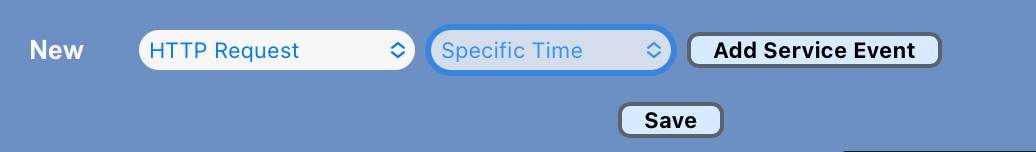
- IMG_1340.jpeg (62.66 KiB) Viewed 3686 times
Re: Weather34 Template - Daily charts
Posted: Sun Jun 16, 2024 5:51 am
by Edzo1
Greetings,
I think I have a similar issue as Matteo. I recently uploaded the new Aurora Master File and everything looks great except I'm having issues with the Charts ...., my 2024 Charts are missing March and April, and the June Chart skips June 12 and displays June 14 twice. I have deleted the Master file from my hosting service and reinstalled thinking it might fix the problem but that didn't help. I'm probably missing something simple but I don't know what. Thanks for any assistance anyone can provide!
Ed
https://scituatewx.com
Re: Weather34 Template - Daily charts
Posted: Tue Jun 18, 2024 10:38 am
by MatteoCarnelos
ToTo wrote: Fri Jun 14, 2024 6:58 pm
you must add a new event with specific time for weather34-chart-end-of-day.php then you choose 2am (and delete the old event)
IMG_1340.jpeg
I think I've solved.
Thank you.


