Page 1 of 1
Email Push Services
Posted: Thu Apr 11, 2013 1:24 am
by rpo
I cannot get the SMTP working with my Gmail account. I have tried every combination of ports and encryption.
If I use port 465, I get
"Error: Failed to send email: msmtp: network read error: the operation timed out msmtp: could not send mail"
If I use port 587, I get
"Error: Failed to send email: msmtp: envelope from address ryan@okeven.com not accepted by the server msmtp: server message: 530-5.5.1 Authentication Required. Learn more at msmtp: server message: 530 5.5.1 http://support.google.com/mail/bin/answ ... swer=14257 pb14sm1586547pbb.27 - gsmtp msmtp: could not send mail "
Is MeteoBridge not capable of the proper authentication for Gmail?
Re: Email Push Services
Posted: Fri Apr 12, 2013 8:04 pm
by admin
What does gmail say about encryption and port the be used?
Re: Email Push Services
Posted: Fri Apr 12, 2013 8:06 pm
by admin
I did find it for you:
Gmail SMTP server address: smtp.gmail.com
Gmail SMTP user name: Your full Gmail address (e.g.
example@gmail.com)
Gmail SMTP password: Your Gmail password
Gmail SMTP port: 465
Gmail SMTP TLS/SSL required: yes
Re: Email Push Services
Posted: Sat Apr 13, 2013 3:51 pm
by dstanowick
I am having the same issue. I tried three different email providers (AOL, GMAIL and YAHOO). I am able to send email from my network router so I know the issue is not with my ISP provider. I believe it is because the SMTP service for my email requires authentication. Is that something that an option you can provide?
Re: Email Push Services
Posted: Sat Apr 13, 2013 10:53 pm
by admin
Please power cycle the unit to get todays latest bug fix.
Proven gmail settings are:
Gmail SMTP server address: smtp.gmail.com
Gmail SMTP user name: Your full Gmail address (e.g.
example@gmail.com)
Gmail SMTP password: Your Gmail password
Gmail SMTP port: 587
Gmail SMTP auth method: STARTLS
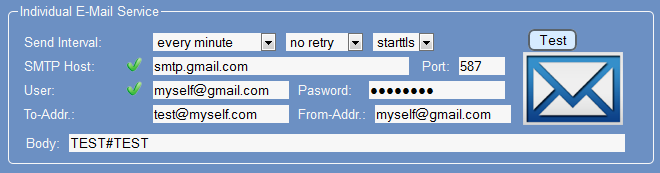
- email.png (18.91 KiB) Viewed 5576 times
Re: Email Push Services
Posted: Sun Sep 15, 2013 12:58 am
by AzLightningGuy
I have a similar email push problem with Gmail (and other accounts).
I cannot get past this issue, even though my configuration is virtually identical
to the sample one posted on this discussion topic. Thoughts?
(first time using meteoBridge)
Message:
Error: Failed to send email: msmtp: cannot read output of '/home/msmtp/getpasswd'
Re: Email Push Services
Posted: Sun Sep 15, 2013 10:27 am
by admin
Error message looks like an internal Meteobridge error I have not seen so far, and I do not understand.
could you please send me your systems MAC (displayed on system tab) to allow me to login and
check a few things: info(at)meteobridge.com
one more thought... you need to save the settings before pressing "test", otherwise
password et al will not be avail for the test (which would explain the error message).
Re: Email Push Services - Subject Heading and Multiple Alert
Posted: Fri Mar 28, 2014 1:46 pm
by HaylingUK
I have just setup the push email and it is works OK.
The Subject Heading has "Meteobridge Test" when a test email is sent, but when an Alarm is sent the Subject heading is blank.
It would be useful to have something relevant in the subject heading, ideally the value of the sensor that triggered it, for Example
"Meteobridge - wind0wind > 40kmh"
Is it possible to have multiple alerts ?